Introduction
Today, the development of mobile applications is a rather saturated field, and merely developing an application that is easily navigable, and functional for the users is insufficient.
Now, every app must be fully inclusive – that means everyone, including people with limited abilities – and this strategy can truly make your product stand out and gain thousands of new users.
Accessibility testing, regarded as an afterthought in typical development practices, is a critical phase that provides structures for the disabled and adheres to legal requirements.

In this blog, we’ll explore exactly what accessibility testing is and how it is crucial for mobile applications because it can drastically change the game for your app.
What is Accessibility Testing?
Making sure that your mobile app is usable by as many users as feasible—including those with disabilities—is known as accessibility testing. Testing the software against different accessibility criteria, such as the Americans with Disabilities Act (ADA) and the Web Content Accessibility Guidelines (WCAG), is part of this.
Aspects of accessibility testing include:
- Screen reader compatibility: Making sure visually challenged users’ screen readers can read the content of the app.
- Keyboard navigability: Ensuring keyboard or other assistive technology navigation of the application.
- Color contrast and text size: Ensuring that text and backdrop contrast enough and enabling users to change font size for readability.
- Voice control: Confirming voice command control of the app.
- Captions and subtitles: Offering those with hearing impairments audio and video content with captions or subtitles.
Importance of Accessibility Testing for a Mobile App
Testing your software for accessibility has many advantages that can improve its general success and user satisfaction in addition to satisfying legal obligations.
The following are some important accessibility testing for your mobile app:
- Ensuring that persons with disability can use your app guarantees inclusivity and diversity. This grows the number of users you have and enhances the perception of your brand.
- Digital accessibility is required by laws and regulations in several nations. Meeting these requirements for your app helps you stay out of legal hot water and maybe pay fines.
- Enhancements to accessibility frequently improve the whole user experience and make the program easier to use for all users, not just those with impairments.
- Showing that you are socially conscious and care about all users will improve the reputation of your brand.
- By enabling accessibility, you reach a wider user base and income potential among people with disabilities.
- Your software might stand out from rivals who might not give accessibility top priority by offering a special selling feature.
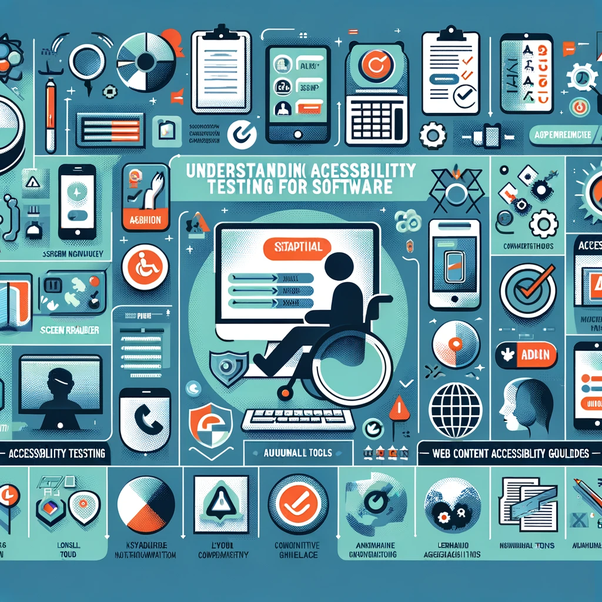
Why Accessibility Testing Makes Your Mobile App a Game-Changer
Broader Audience Reach
- Impact
In its recent report, the World Health Organization estimated that 1 in 10 people, or roughly 15% of the global population have one disability or another. By making your app accessible, you meet this large market need which means your app will benefit from many downloads from this group.
- Example
iOS offers a unique platform for the visually impaired with the use of Voice Over technology, thus opening up a new market for Apple.
Enhanced User Experience
- Impact
Utilities like text resize, high contrast, and voice commands do not only enhance the usability for persons with disabilities but also ordinary users. It can be useful for its users in different circumstances, like bright light or if there is a necessity to use hands-free control.
- Example
Adjustable text size in the context of WhatsApp enables users with low vision and the elderly whose eyesight is fading to have larger texts as they desire.
Legal Requirement and Emphasis on Exemption from Penalties
- Impact
Failure to adhere to the laws regulating accessibility can lead to legal proceedings, penalties, and a loss of brand image. The following are the risks of lacking in accessibility of your app: Accessibility standards for your app mitigate these risks.
- Example
Through the examples of Target and Netflix, it is clear that compliance is crucial to avoid being involved in lawsuits.
Brand Perception and Consumer Loyalty
- Impact
Firms that involve themselves with making their products accessible are loved by the public and are seen as firms that care for their consumers. Therefore, this positive perception may help in the promotion of brands and increase customer retention.
- Example
Accessibility has become central to Microsoft’s mission, which has strengthened the company’s reputation by demonstrating that it cares for all of its customers and is working on creating new technologies.
Competitive Differentiation
- Impact
Accessibility is often one of the major factors that can help to stand out an app from the great number of similar ones already available.
- Example
Accessibility, such as proper images and text descriptions for pictures and compatibility with screen readers, is something that Airbnb excels in from other travel sites
Higher Search Engine Optimization and App Store Visibility
- Impact
Implementing accessibility will enhance the general interface layout and content of the application in such a way that it becomes easier for search engines and app stores to filter the app. This can lead to higher visibility and more downloads if they are of merit.
- Example
If an app has structured content and headings, Labels & alt text have been used appropriately this application can rank higher in the app store.
Innovation and Adaptability
- Impact
Accessibility is not unique but to limit the focus artificially to accessibility hampers innovation and the invention of new features that could be useful to users in general. It also allows for platform independence and prepares your app for future technologies and standards.
- Example
Such is Google which strives to make a difference which is specifically evident with the Live Transcribe app designed for users with hearing impairment to help them transcribe in real-time.
User engagement and user retention
- Impact
Conversely, any application that has poor accessibility is a disappointment to the user therefore it is dismissed quickly. In the case where an app satisfies the user’s need then there is a likelihood that the user will constantly use the app and even recommend it to other users.
- Example
In concrete details, easy-to-install and use services such as Spotify, with voice controls and high-contrast interfaces, observe the elevated engagement and satisfaction of their users.
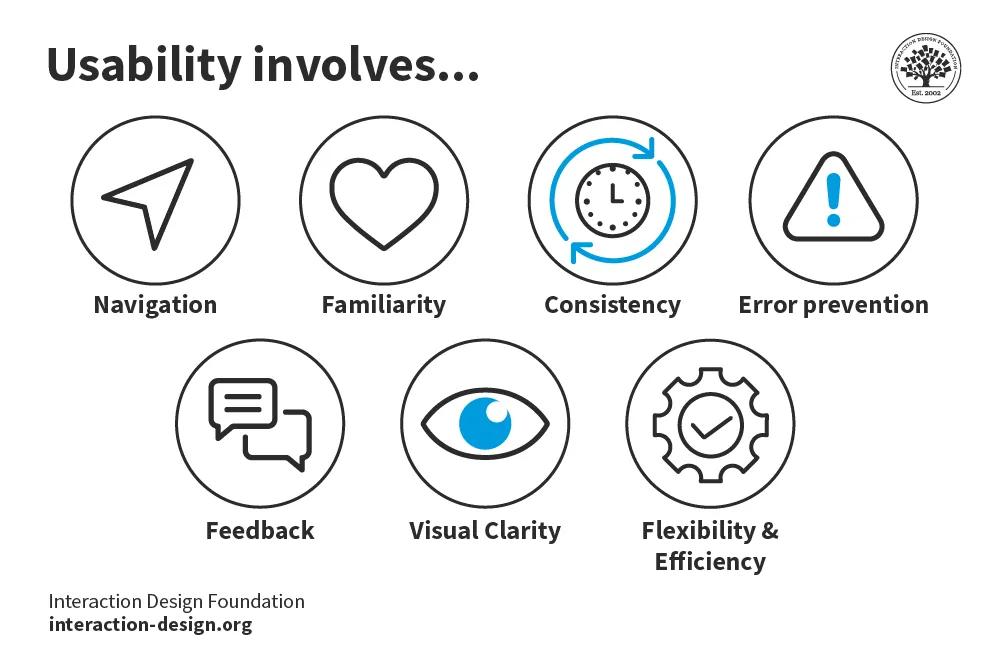
Some Suggestions or Recommendations
Start Early
- Recommendation
Integrate accessibility testing from the ground up of the development cycle. This is beneficial because integration issues are caught and solved before they become significant problems which can be time-consuming and expensive to solve.
- Action
- Consider incorporating accessibility provisions into specifications for your project.
- Ensure that all your development team members receive training on the accessibility best practices.
Use both: Automated and Manual Testing
- Recommendation
Use the automated tools in conjunction with the manual testing to achieve maximum on-coverage. While the automated tools can detect most patterns within a short span, manual testing offers better insight into the experience had by the user.
- Action
- Some of the tools that can be used include Axe, Wave, or even Accessibility Scanner.
- Perform usability testing with actual people using the site, including those with impaired vision.
Increased accessibility standards and guidelines adoption
- Recommendation
Follow legal and usability guidelines for accessibility like WCAG, ADA, and Section 508, and make sure that the app you developed meets all criteria.
- Action
- Ensure that you continuously evaluate your app and update it to conform to the existing set standards.
- Conduct a range of audits to understand areas such as website accessibility.
Conclusion
Beyond only being a technical need, accessibility testing is an essential component of mobile app development that may greatly improve user experience and reach a wider audience. You follow the law, make the internet more inclusive, and get a competitive advantage by making sure your app is accessible.
Making your app accessible right from the start and always refining it can turn it into a real game-changer that will help your users and your company.




